Innovative Design
The engineers behind Toughbook are constantly researching ways to make the business-rugged series tougher, lighter and easier to use. New features like A a compact shell drive, an easy-to-use circular scrolling touchpad, up to 30 inch drop-resistant design and available with built-in Gobi™ mobile broadband make this line of Toughbook business-rugged mobile computers the ultimate innovation for mobile professionals.
Multi Touch and Digitizer Screen
This available display provides two input methods. One is the capacitive multi touch sensor that supports touch and gestures, and the other is a capacitive digitizer (electronic stylus pen). LCD touchscreen structure of the Toughbook C1
LCD touchscreen structure of the Toughbook C1 
 hovering
hovering Another useful application of the electronic stylus pen is for signature capture. Usually, for regular capacitive multi touch sensors, if another part of the hand or fingers touches the screen, the cursor will erratically jump to the point of contact. If you try to sign your signature without having your hand touch the screen, you will have to hold your hand awkwardly above the screen, which affects the ease and clarity of your writing.


Dual Array Microphones
A microphone array is an arrangement of multiple microphones. The signals from an array can be electronically optimized to improve sensitivity and directionality. An array of two microphones is installed in the lower LCD frame of the Toughbook C1. The circles show the location of the microphones.
The circles show the location of the microphones.
Using beam-forming technology, it is possible to isolate ambient noise so that only the voice speaking directly in front of the computer is captured. The two mics built into the Toughbook C1 actively monitor the speaker's voice and any surrounding noise. The sounds are then analyzed in real time and the ambient noise is filtered out. This allows for improved audio clarity and greater accuracy of the voice recognition used in speech dictation or voice input for medical records.
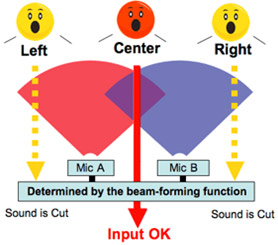
Backlight Tablet Buttons
When a convertible PC is in tablet mode, users do not have access to the function (Fn) keys which provide convenient access to LCD brightness and speaker volume. To make the Toughbook C1 even easier to use in tablet mode, tablet buttons for these operations are located on the LCD frame itself. You can use these buttons to adjust screen brightness and call up the touchscreen keyboard, as well as change the screen from landscape to portrait mode so it is much easier to view vertical images.


Ergonomic Strap and Dome Hand Support
The Toughbook C1 was also designed to be used while standing during presentations and checking inventory in stores, etc. That's why it features an ergonomic strap and dome hand support.This strap is wider in the middle and uses a urethane material, which provides elasticity, as well as a comfortable fit that is not too tight. In addition, the bottom of the PC is designed with a contoured dome that envelops your palm to provide the support you need for comfortable long-term use. The dome on the bottom of the PC was designed with the hand in mind as the hand forms a cup shape naturally when it is relaxed. These innovative designs enable the PC to be held for long periods without fatigue.
 The wrist and arms are positioned at a natural angle for holding the PC,
The wrist and arms are positioned at a natural angle for holding the PC,and the palm fits snugly against the bottom of the PC naturally.

 Designed with a dome on the bottom of the PC
Designed with a dome on the bottom of the PC
Lightweight Rugged Design
Inside and out, Toughbook business-rugged mobile computers are engineered for mobility and durability. The magnesium alloy casing is light but strong, protects against electromagnetic waves and provides good heat dispersion. The contoured lid makes it dramatically stronger than a flat lid design. In addition, an annular pipe around the outer edges of the top plate braces against pressure and prevents twisting, thus protecting the LCD from pressure. Inside, the LCD panel is supported by a floating design, which means that even if the lid were to be twisted, the LCD would not break easily. In this way, a number of combined design elements make the Toughbook business-rugged series one of the lightest and toughest on the market.
Drop Test
According to studies, drops while carrying a laptop are the most common reason for laptop failure and drops during operation are the third most common reason. The word "drop" however, may refer to significantly different things: depending on the drop height and conditions of impact, the force of impact on the PC will be different. That's why Panasonic carries out free fall tests from three heights: 4 to 6 inches (to simulate the action of a careless drop onto a desk), 12 inches (to simulate the force of impact of a computer inside a bag being chucked onto a desk), 30 inches (to simulate the fall of a computer that is knocked off a desk or dropped during carriage). All Toughbook business-rugged models must pass all of these tests as part of their rugged design.
Spill-resistant Keyboard
Because liquid spills are the second most common cause of laptop trouble, a spill-resistant keyboard has been added as a standard feature of the entire Toughbook business-rugged line. In the event of a spill, a waterproof keyboard, combined with a unique drain-through design, allows liquids to pass through and exit from the bottom of these mobile computers. Moreover, a drain-away design on the optical drive enclosure (optical drive available on select models) further protects them from liquid penetration. This reduces the risk of water damage and extends the life of these tough mobile computers.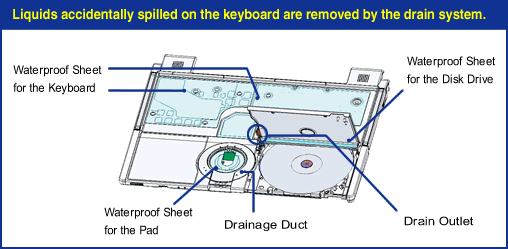
Hot-swappable Twin Battery Design
Some convertible PC users sacrifice operating time for lighter weight, others are willing to accept extra weight if it means they can use the computer for longer periods. The Toughbook C1 achieves the best of both worlds by using a hot-swappable twin battery design. The Toughbook C1 comes standard with one battery and one weightsaver, but the design allows for two batteries. This design allows the user to choose between one or two batteries, for the ultimate in flexibility of weight vs. operation time. In addition, the ability to change a battery without having to turn the power off, means no downtime. Further, the Toughbook C1 is capable of rapidly charging both batteries at the same time — after one hour of charging, a single battery can power the unit for about 4.5 hours.
Triple Hinge Design
The typical convertible PC employs a 2-axis hinge system that allows two types of movement: display rotation, and opening and closing. Weak hinges are a problem with these types of designs found on other convertible PC's; in fact, the typical convertible PC complaint involves hinge failures. Engineered to avoid this problem, the Toughbook C1 uses a triple hinge design, which disperses the stress of rotation and opening/closing using two different sets of hinges, as opposed to just one. Thanks to its triple hinge structure, the Toughbook C1 is just as rugged as other Panasonic business-rugged PCs, with the added convenience of a convertible display.
Compact Shell DVD Drive
In order to create the lightest mobile computer possible, Panasonic took an innovative approach while designing the DVD drive on Toughbook business-rugged models. Taking a hint from portable CD players, a top-opening shell DVD drive was developed for use in Toughbook business-rugged computers. By getting rid of the tray, screws, and other parts used in normal DVD tray drives, the Toughbook business-rugged DVD drive weighs four times less than a traditional laptop drive. And, because the shell drive is integrated directly into the body, the mobile computer body is 3 to 7 times stronger than with a tray type drive.
Easy-to-use Circular Scrolling Touchpad
In a mobile environment, it is often hard to use an external mouse. For pointer operation, all Toughbook business-rugged mobile computers feature a circular touchpad. Unlike square touchpads, the circular touchpad is extremely efficient and ergonomic, taking up only as much space as the user's fingers require. Furthermore, it features an easy-to-use vertical scrolling capability by moving your fingers on the edge of the touchpad clockwise or counterclockwise. It can also be customized to suit individual preferences.
Gobi™ mobile broadband
With optional Gobi™ mobile broadband from Qualcomm, Panasonic Toughbook® mobile computer users can connect globally using Panasonic's next-generation wireless computers. Using high-speed 3G mobile internet networks can increase productivity and reduce downtime, as a reliable connection can be secured virtually anywhere a cell phone can be used. In addition, the Panasonic Carrier Selection Application (CSA) software platform, allows users to select or change to the best carrier for any geographic area.