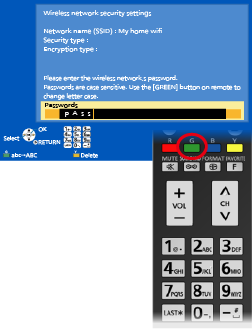Set network connection to wireless (WiFi)
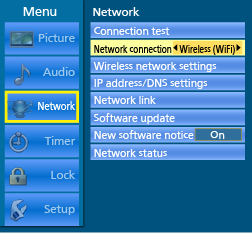
Using the TV's remote:
- Press MENU
- Navigate to Network
- OK
- Change Network connection to "Wireless (WiFi)"
- Select your wireless network
- Press MENU
- Navigate to Network
- OK
- Change Network connection to "Wireless (WiFi)"
- Select your wireless network
Enter your network's password
Use the TV's remote to enter the network's password. (The password was set at your wireless router).
Press the GREEN button on the remote to change UPPER CASE to lower case and for numbers & symbols.
Passwords are case sensitive.