Televisor LED 4KTC-65MX700H/L
-
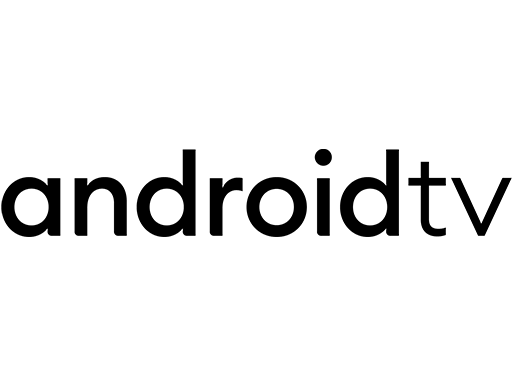 Android TV™
Android TV™
-
-
 4K HDR
4K HDR
-
 Panel brillante con alto rango dinámico (HDR)
Panel brillante con alto rango dinámico (HDR)
MX700 Series 4K Android TV™ ofrece una experiencia de alta calidad para una amplia selección de aplicaciones. La pantalla 4K te brinda una imagen extraordinaria para disfrutar de películas, programas de televisión y juegos.