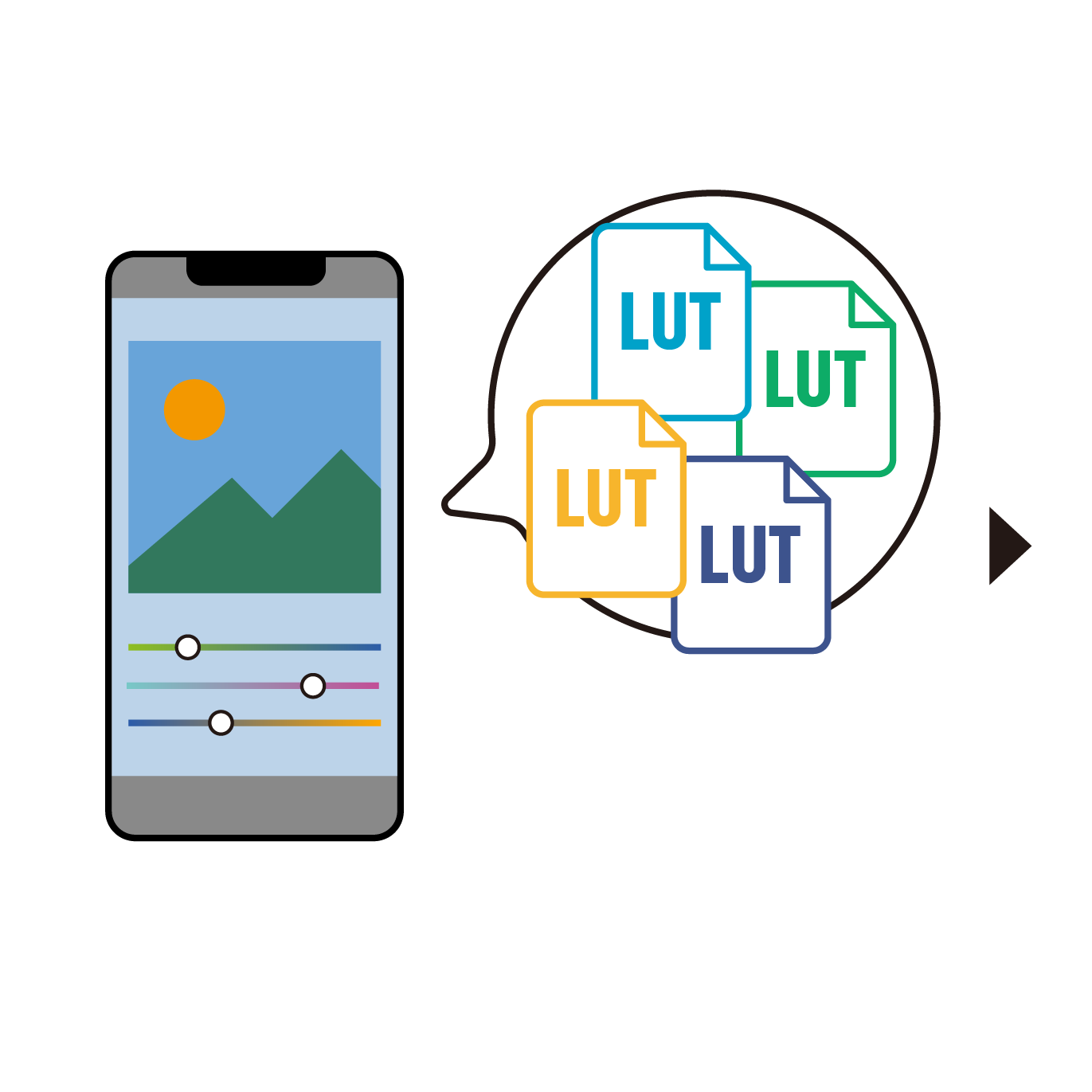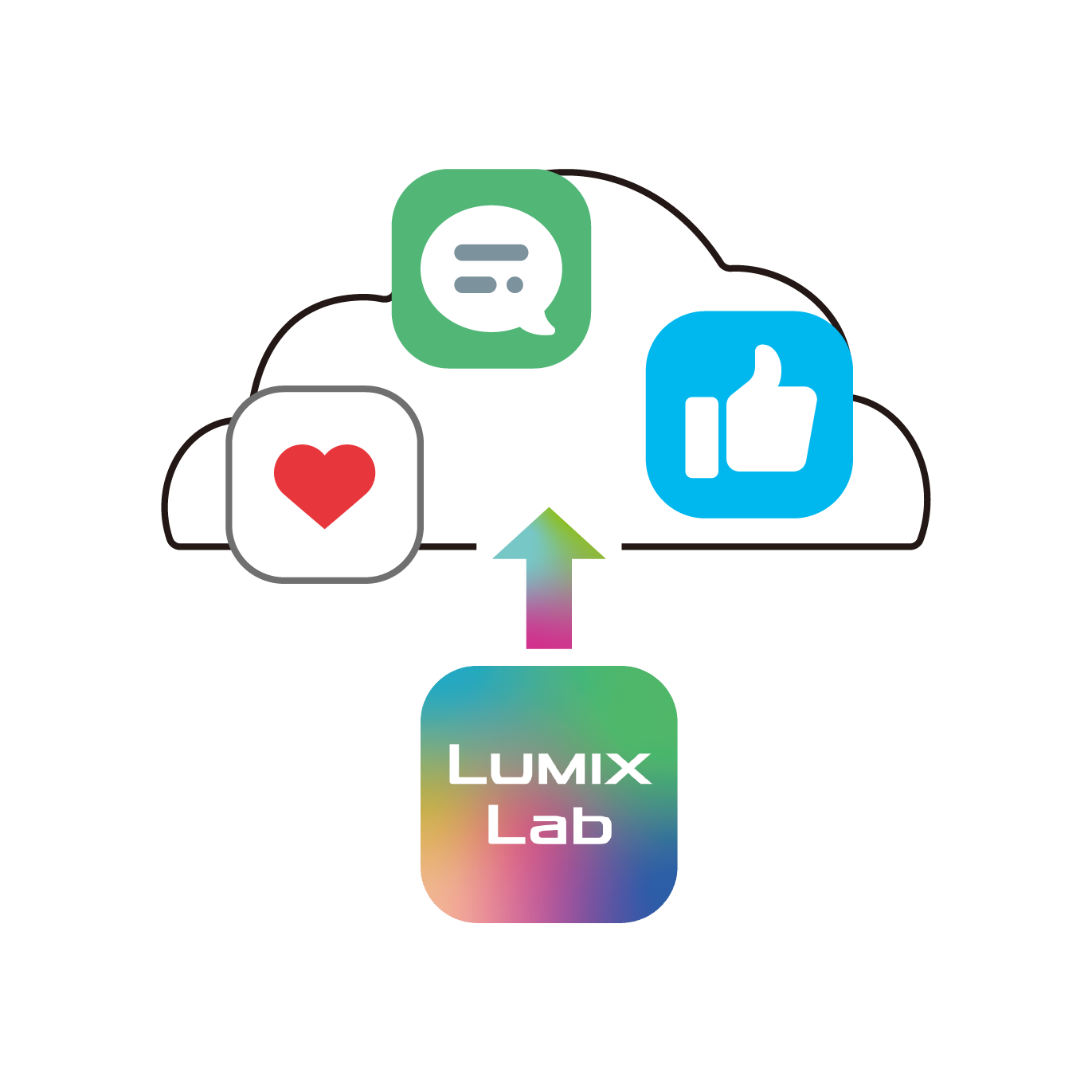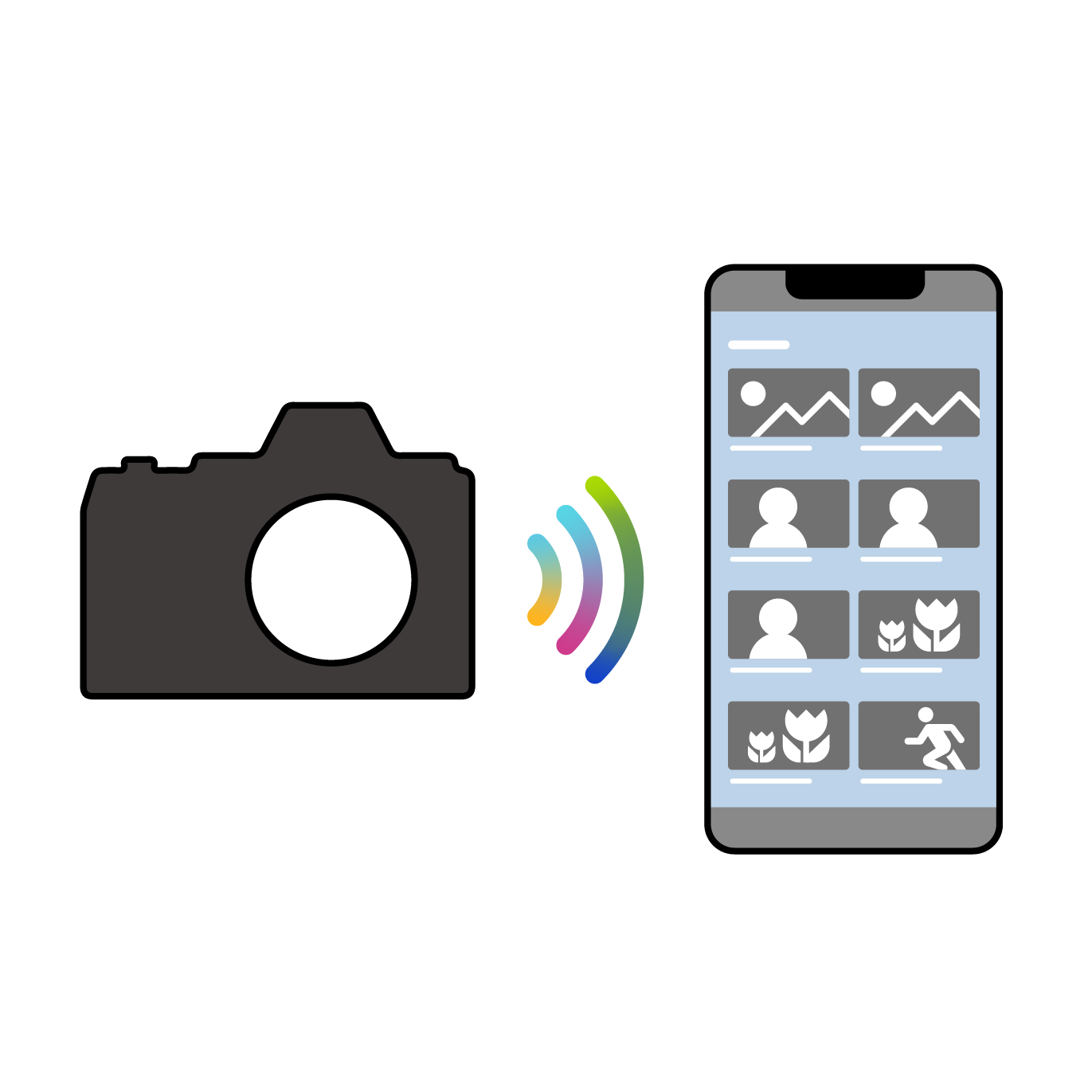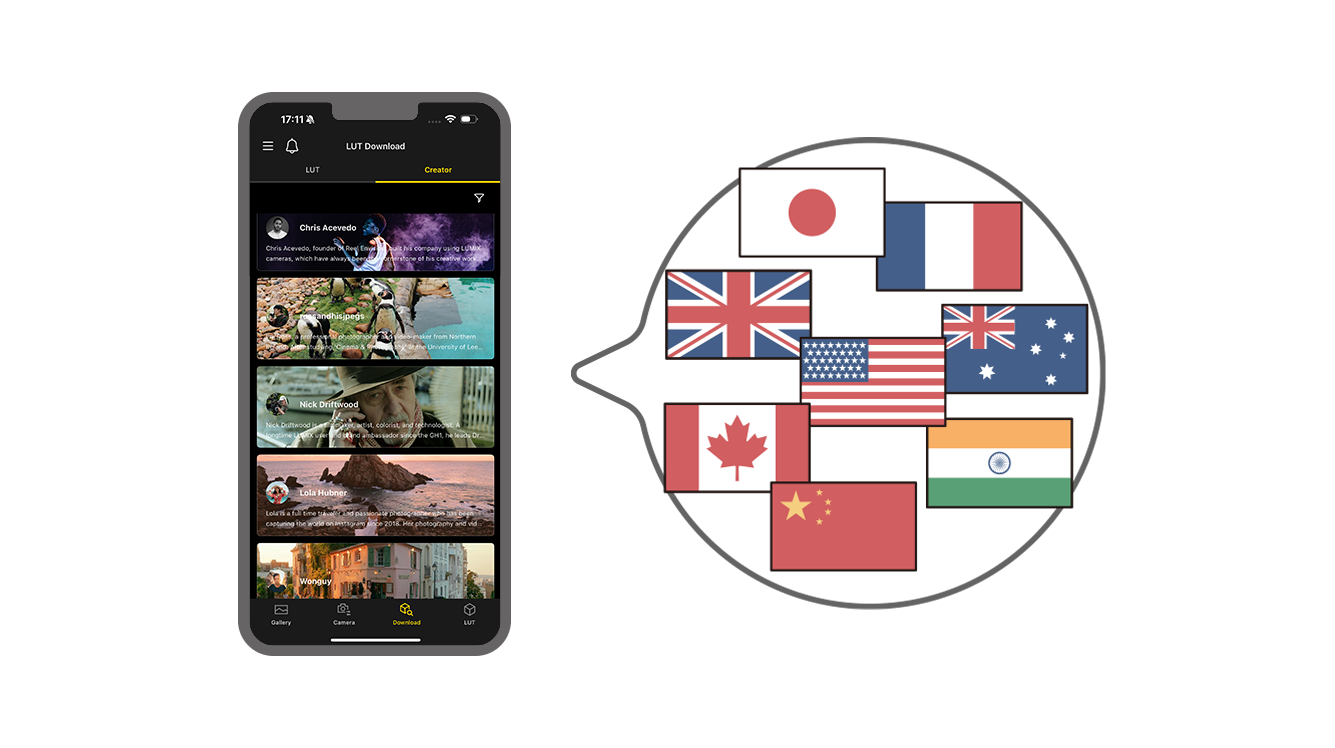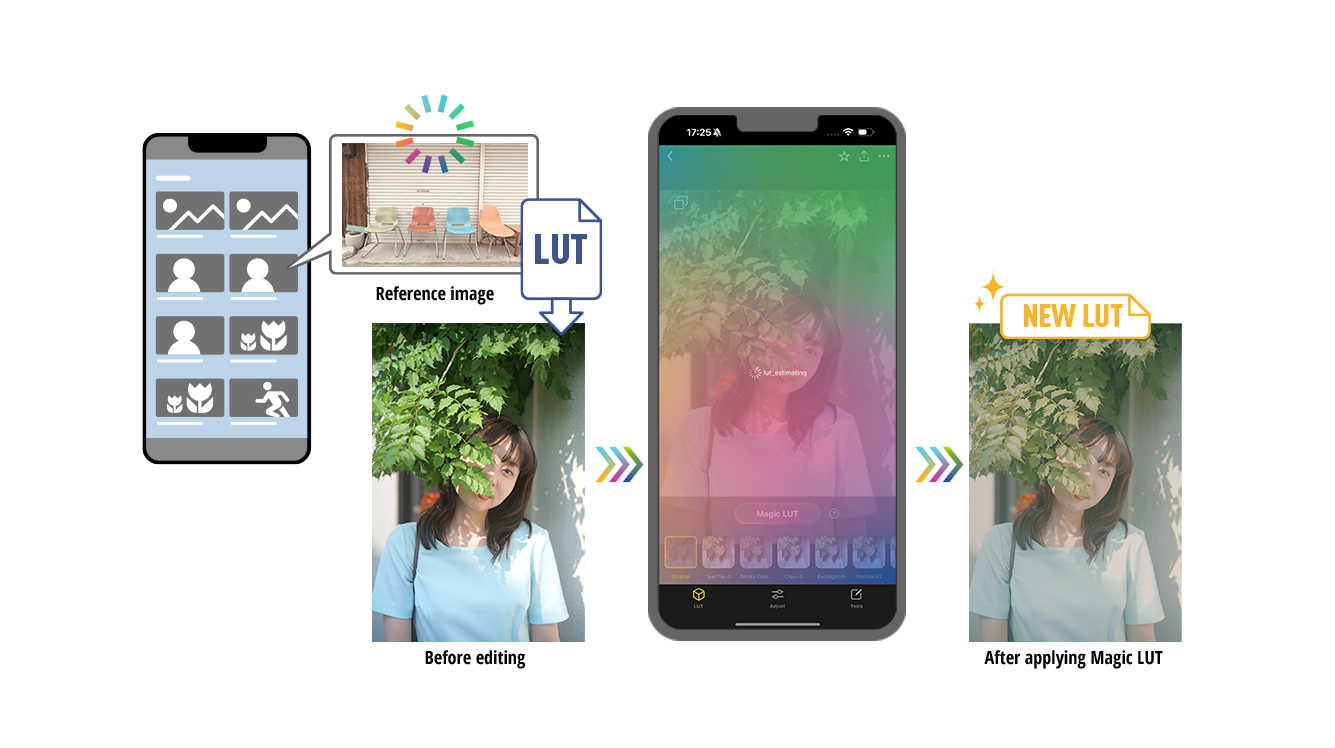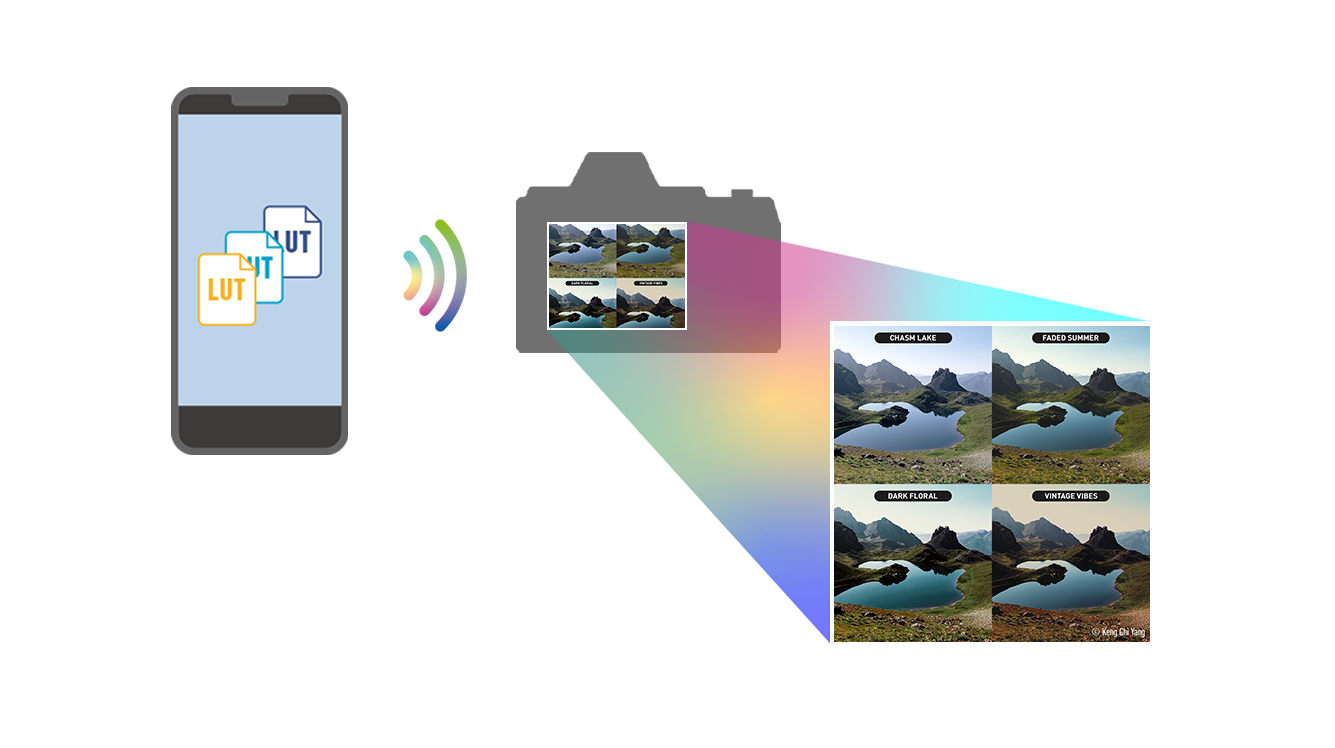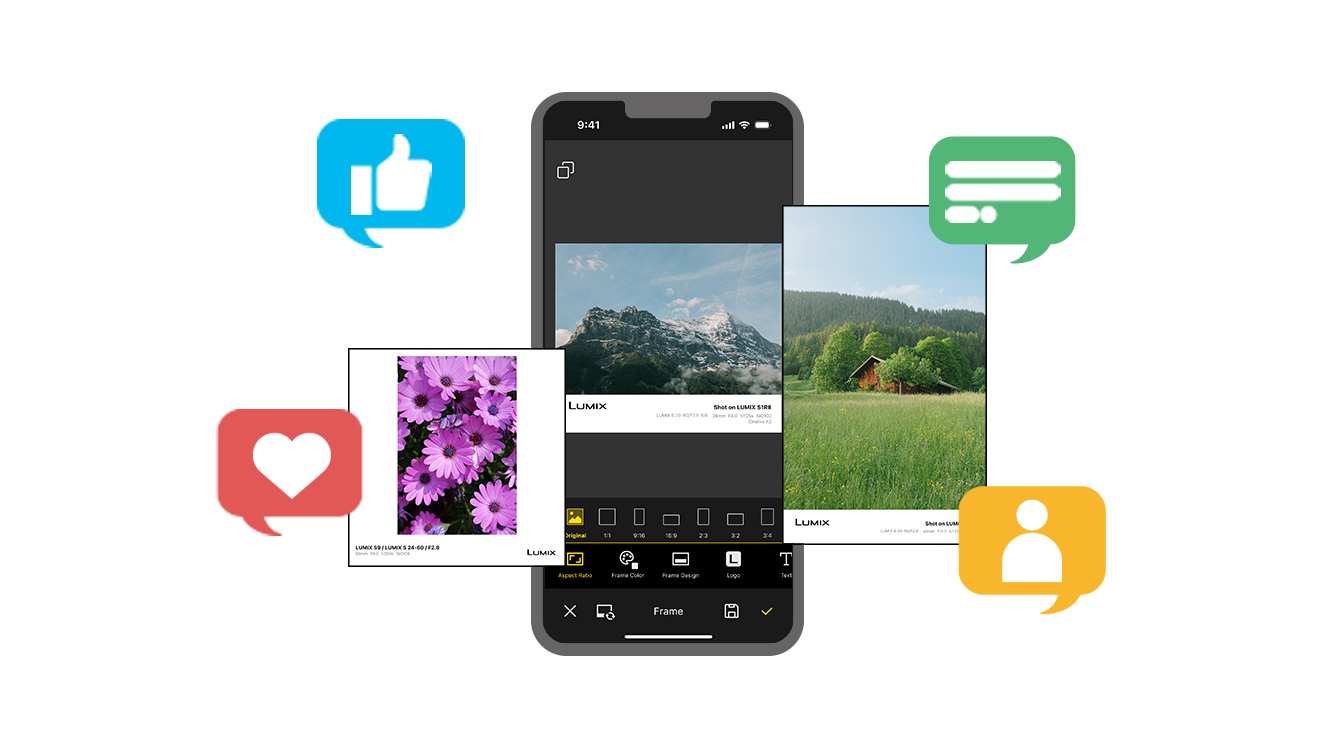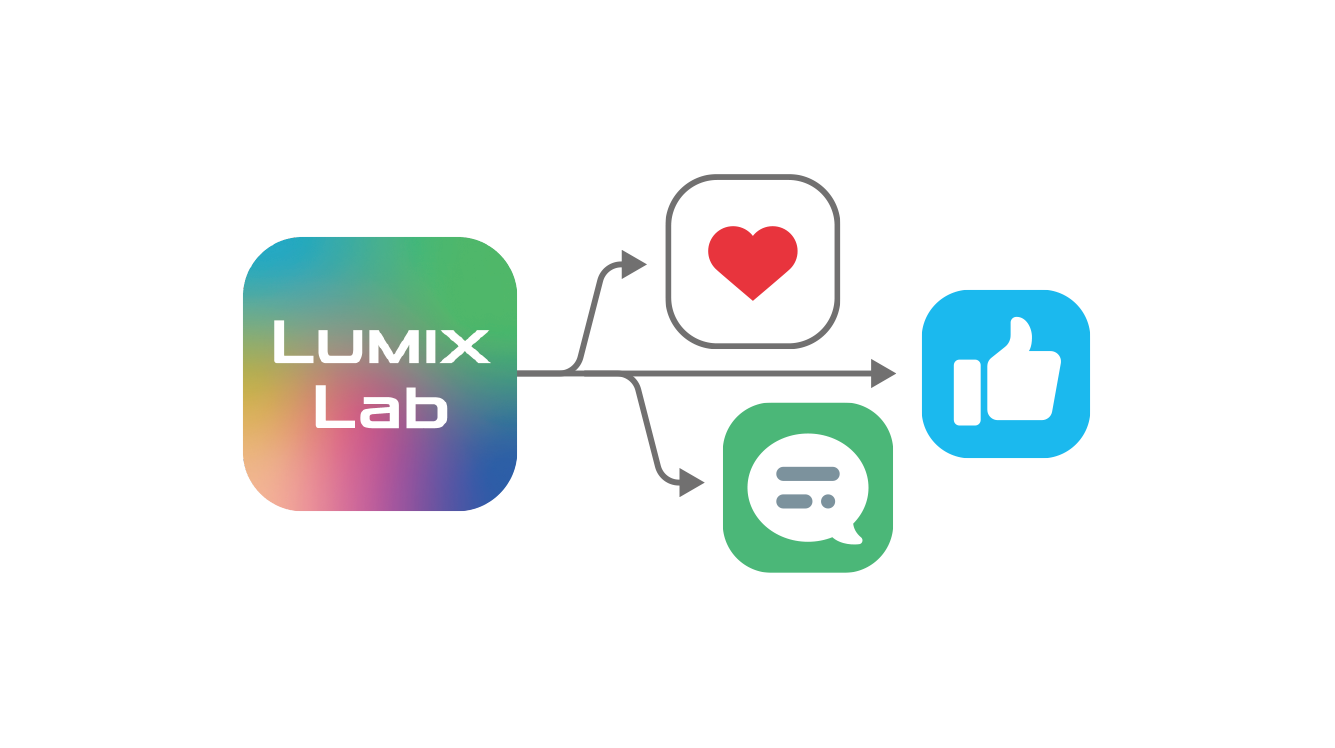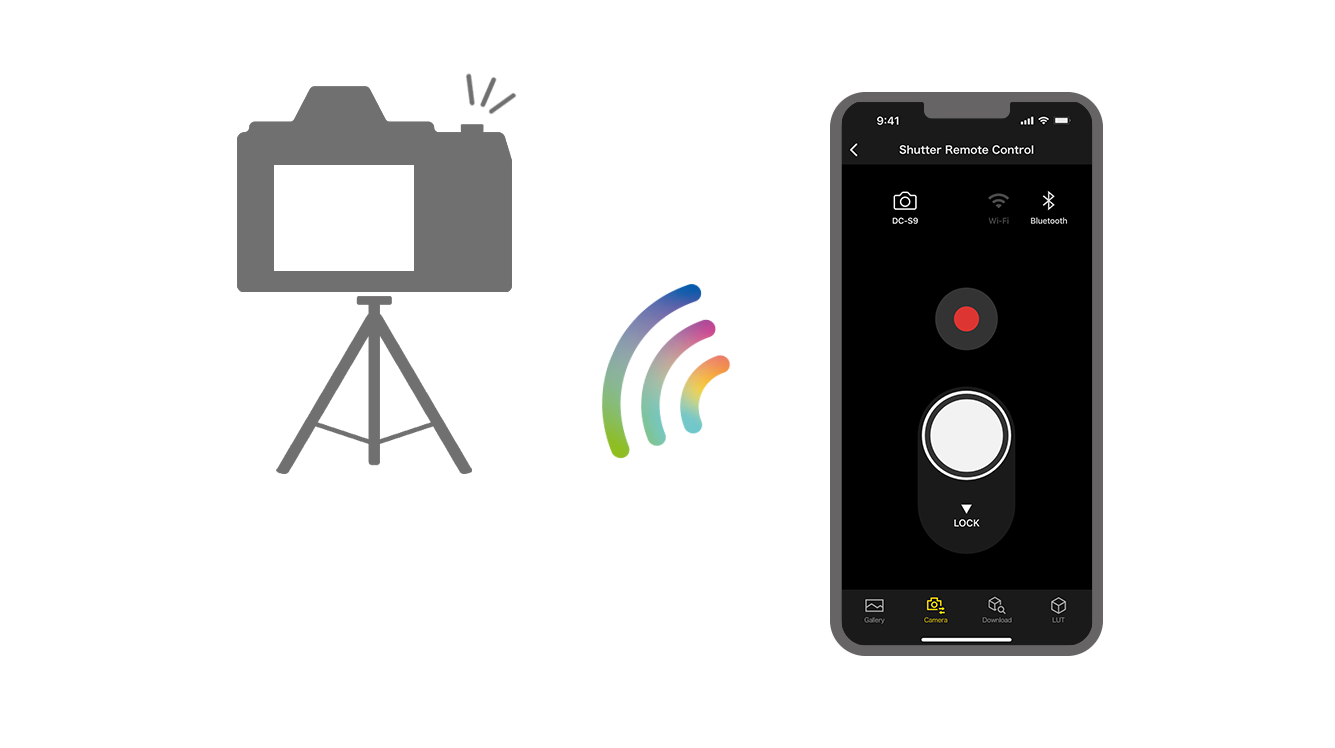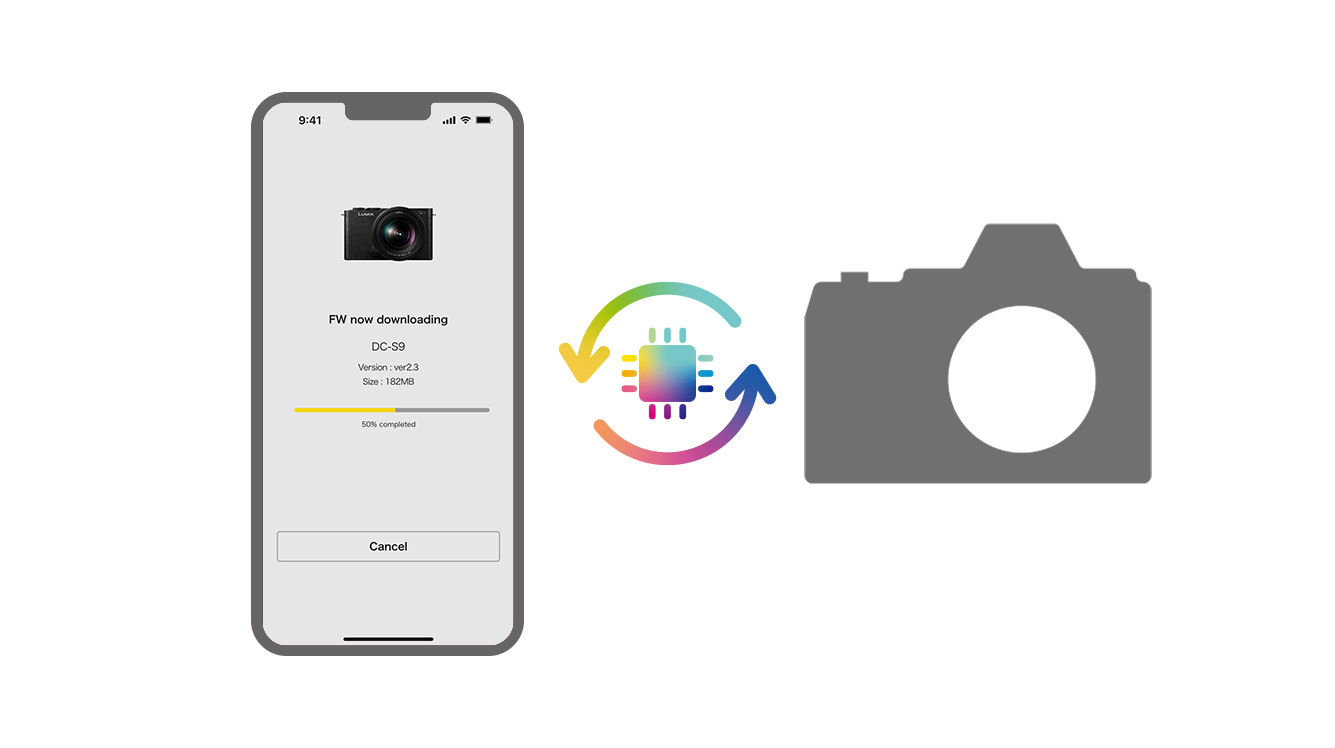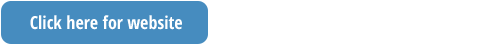LUMIX Lab
LUMIX Lab, a dedicated app - effortlessly simple and speedy!
Edit the way you like, enjoy sharing more!
Compatible with: DC-S1M2, DC-S1M2ES, DC-S1RM2, DC-S5M2,
DC-S5M2X, DC-S9, DC-GH7, DC-G9M2
App download
IOS
Android
 What’s New
What’s New
20th Oct. 2025
LUMIX Lab 2.0 released (iOS/Android)
・Added the AI-based LUT generating feature "Magic LUT".
・Improved operational stability.
Edit color without a PC. Enjoy a smooth workflow, from shooting to posting.
Create and download LUTs to
expand your color expression
Shoot with LUTs transferred to
the camera (REAL TIME LUT)
Express and share your
unique worldview
LUT is a tool for easily adjusting image and video colors.
A LUT (Look-Up Table) is a filter-like preset that lets you quickly change the tone and mood of your images and videos. It brings consistency across different shots and helps you create a unique visual style—whether cinematic, cool, or anything other look you imagine.
Before applying LUT
After applying LUT
Smartphone and camera integration makes shooting experience more fun.
Transfer Photos and Videos
Remotely control your camera with your smartphone
Live stream video and audio from
camera to smartphone
Create and download LUTs to expand your color expression
Transfer LUTs to camera / REAL TIME LUT
Express and share your unique worldview
Tutorial - How to use LUMIX Lab
Connecting Your Camera to LUMIX Lab /
Photo and Video Transfer
Editing / Creating LUTs
Magic LUT
Downloading Creator LUTs
Transferring LUTs to the Camera and Shooting
Photo Frame Feature
Remote Shooting
Live Streaming
Please check here to learn more about
detailed operation methods and settings for each model.
App download
IOS
Android
Other LUMIX apps
LUMIX Flow
For creators who love to shoot video. Smoothly streamline your video production workflow, from script writing to editing!
IOS
Android