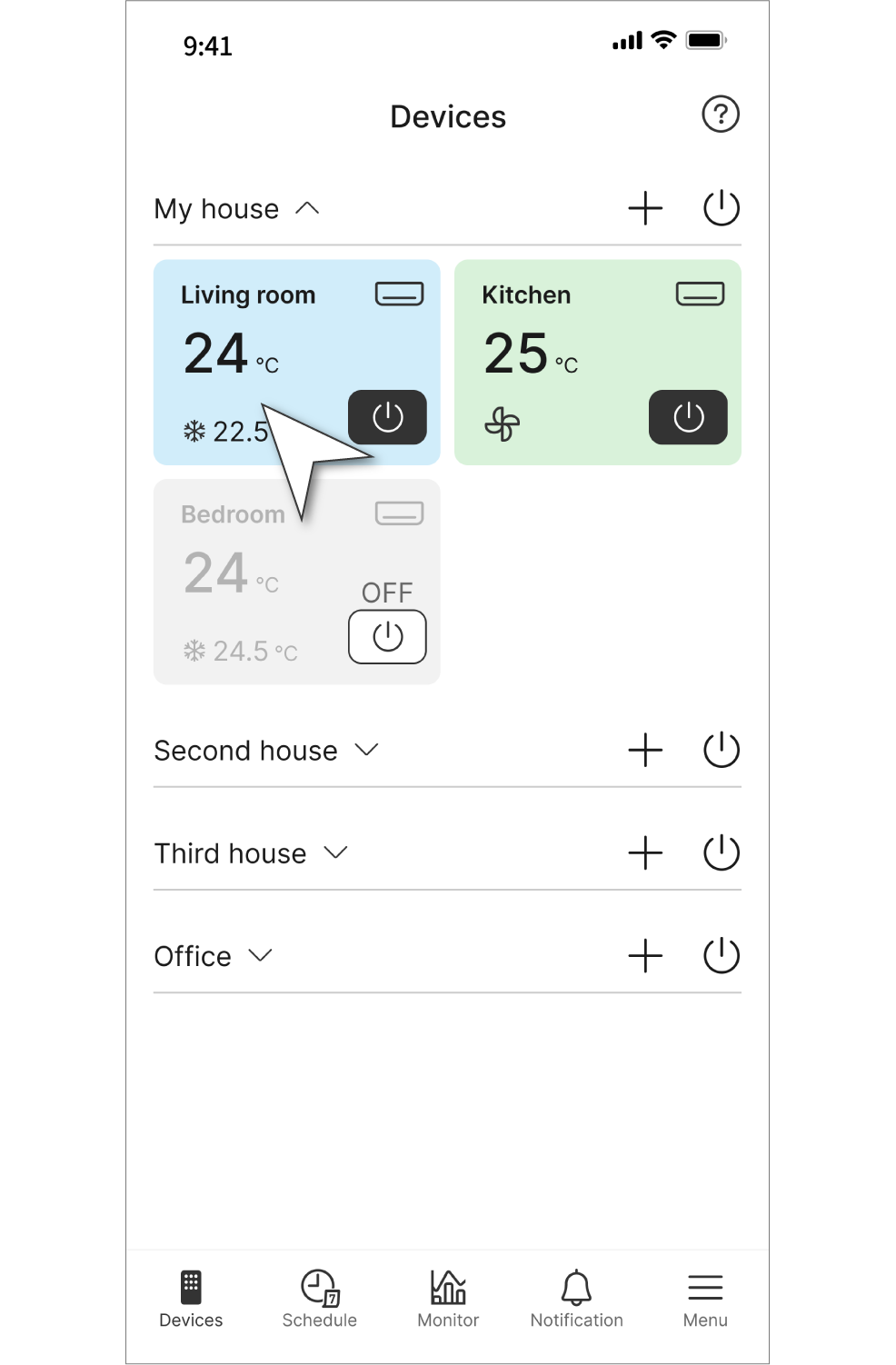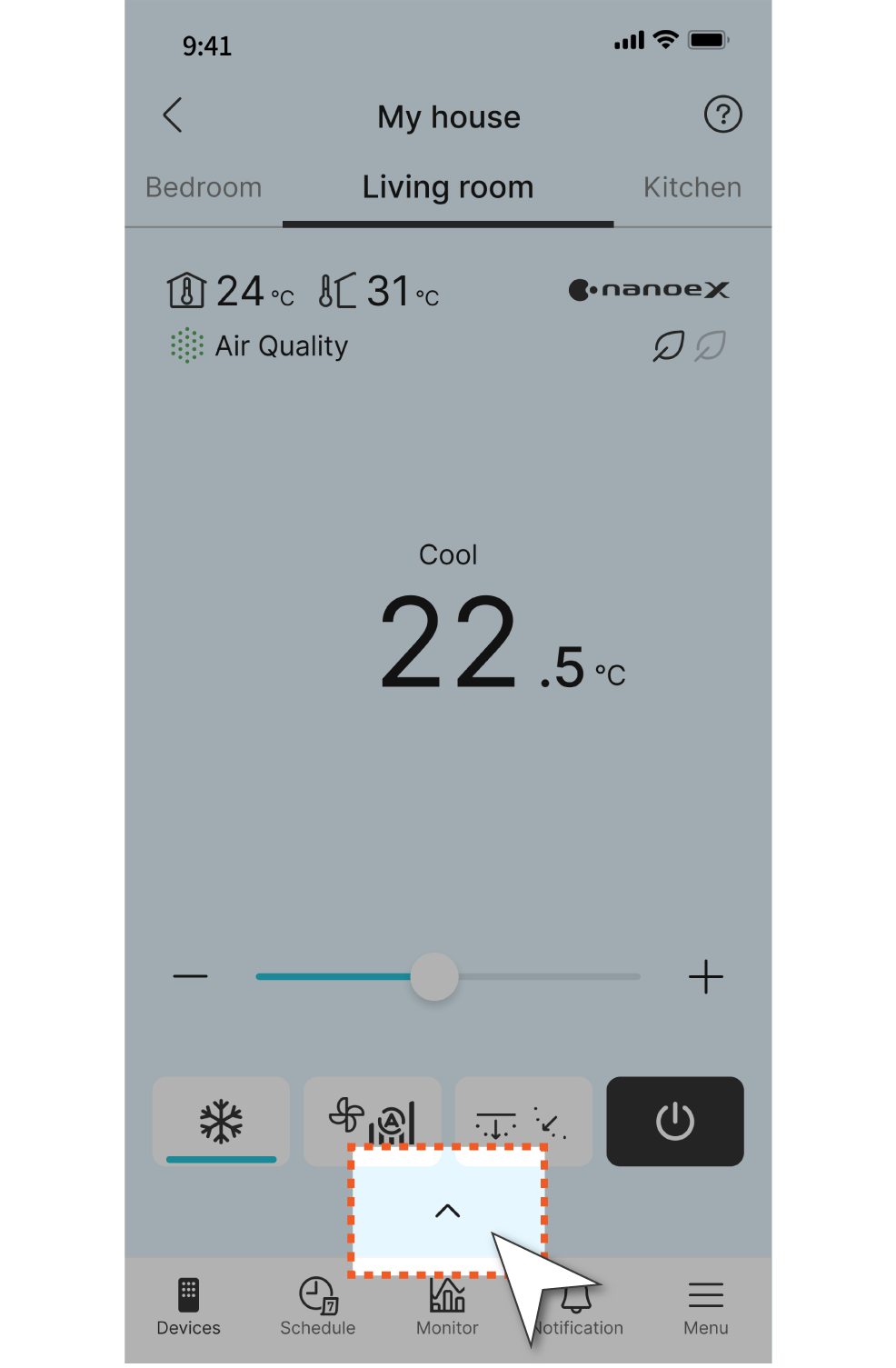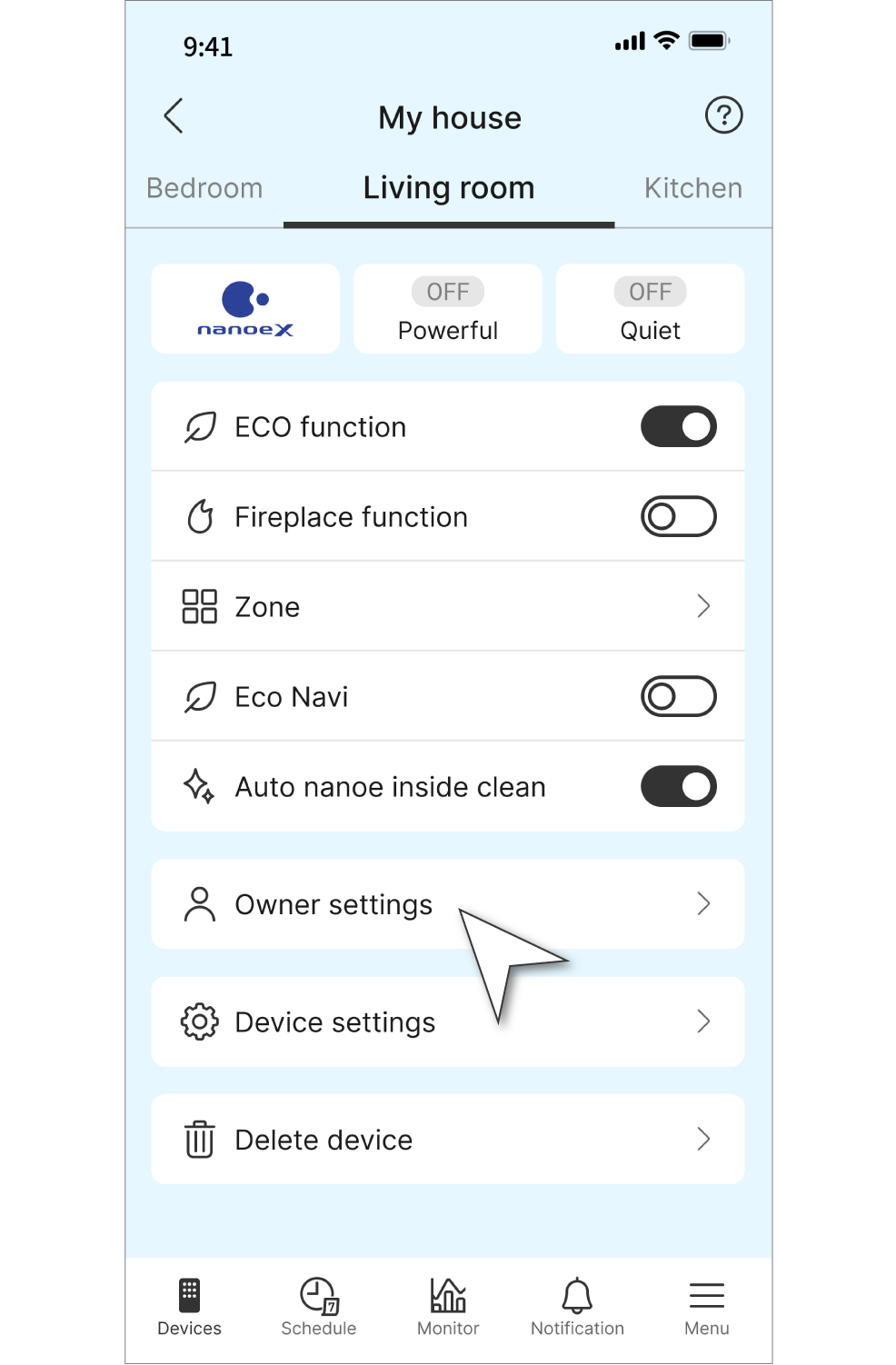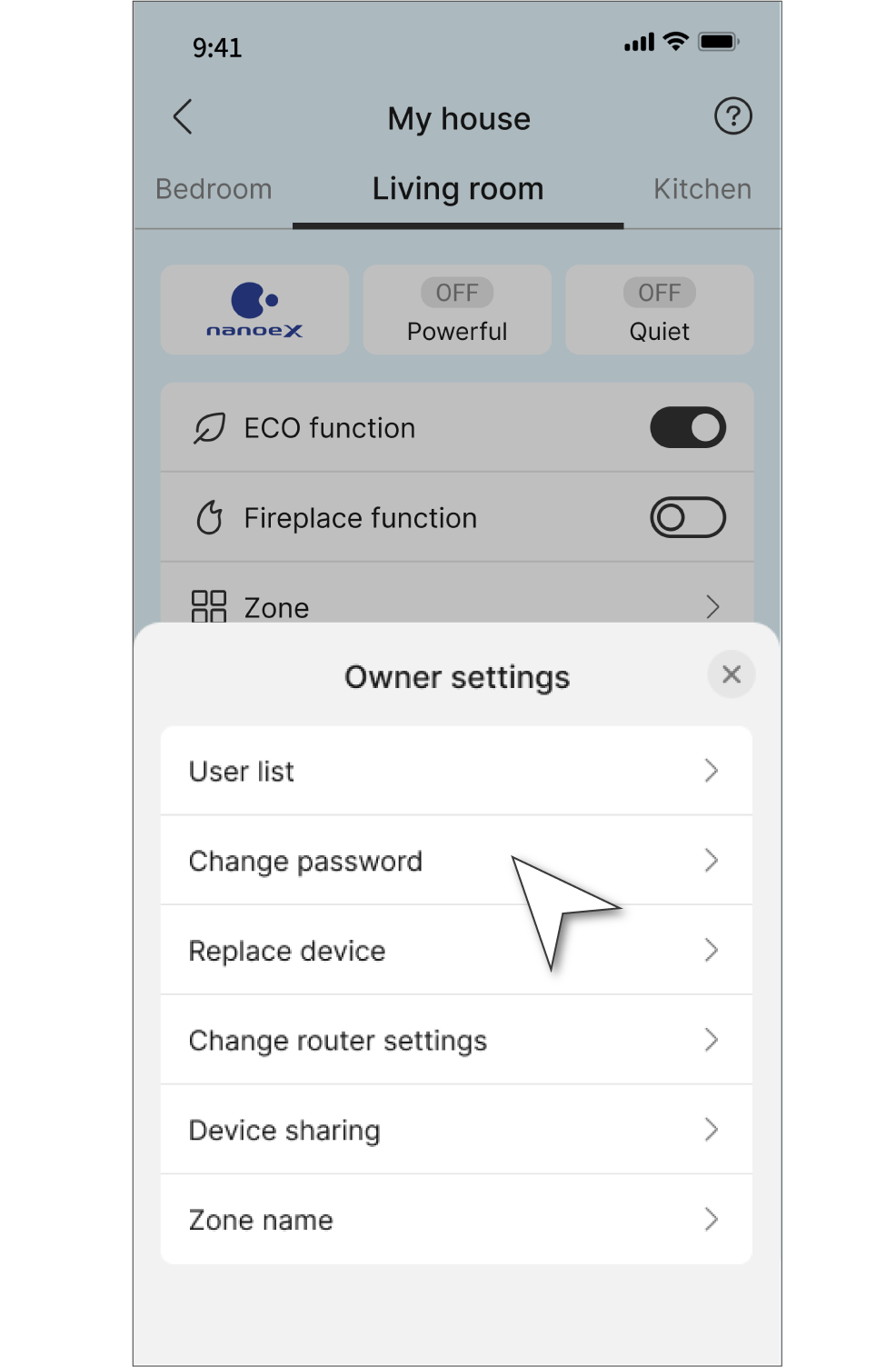Change Device Password
When adding a new device to the Comfort Cloud App, you will be prompted to create a device password. If you wish to change the device's password you set, please follow the steps below.
If you are the owner user and there are additional users, changing the device password will prevent the additional users from operating the device.
Note: This password is required when adding additional users to access the device through the Panasonic Comfort Cloud App.
If you forget the device password, please perform a reset of the device to restore it to its factory settings. Factory Reset your Wi-Fi Device
Step 1
Select the unit to change router settings.
Step 2
Tap the arrow at the bottom of the screen.
Step 3
Select "Owner settings".
Step 4
Select "Change password" and follow the instruction.
Disclaimer
Air conditioner needs to be connected to the Panasonic Comfort Cloud App and an internet connection is required.
The images shown are for illustration purposes only. Actual interface may vary depending on the model’s functionality and the version of Comfort Cloud App.