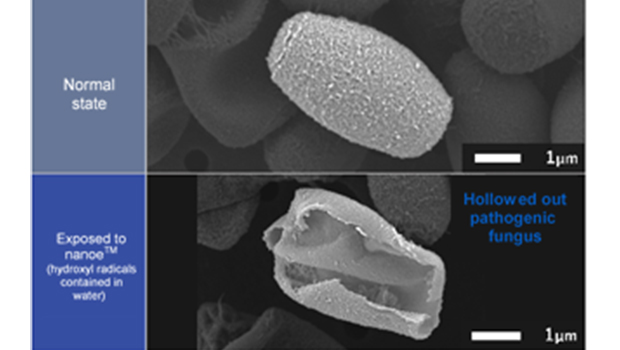Life+ Screen Debuts – And Goes “Beyond Smart TV” to Change How You View and Discover Content
For 2014, Panasonic has announced an entirely new TV category, called Life+ Screen, that goes far “Beyond Smart TV.” Conventional smart TVs increased the variety of available content by connecting to the Internet. However, they made functions and operations considerably more complicated. So users had to deal with the complications in order to view the content they want. While there was more content available, it was difficult to even find what they wanted to watch. Panasonic's Life+ Screen solves this problem. Instead of the user having to adjust to the TV, the TV adjusts itself to fit the user.
I think TV should be inherently easy to use. Life+ Screen was created from the user's standpoint and goes beyond difficult-to-use smart TVs.

Automatically Displays Useful Information to the User Quickly and Conveniently
Info Bar
When I wake up in the morning and walk into the living room, this TV casually and automatically tells me the day's weather and the date and time. It's pretty basic information, but it starts me thinking things like, "I'd better take an umbrella with me today," and "oh-oh, I'm running late."
I imagine everyone appreciates this kind of general information. It's easy to get it by checking a smartphone or tablet, but the TV's Info Bar is Panasonic's way of helping users by eliminating the need to do anything for their information.
The Info Bar automatically displays convenient information, such as the weather forecast and new messages. And all I have to do is walk over near the TV. I don't need to press any buttons like I do with a smartphone or tablet. The motion sensor detects my presence near the front of the TV, so I don't even need to turn on the power switch. This lets the living room TV play a central role in my everyday routine. By walking near it on my way to the kitchen before leaving the house, the TV silently and simply gives me the info I want. I find myself checking it out without even thinking about it. It almost makes me want to walk by the TV just to see it. (Laugh) The Info Bar takes casual needs like these into account. And Face Recognition allows it to display only the information I want. If there's a new message for me, it shows it to me immediately.
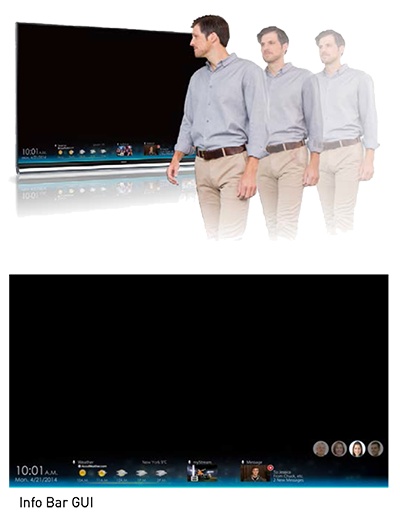
A Personalised Gateway and a More Intuitive Home Screen
my Home Screen
The things I watch on TV generally fit a pattern. I watch a lot of videos and SNS. However, each person in my family watches something different. So wouldn‘t it be wonderful if everyone had a personal gateway that gave them instant access to what they want to watch? This is exactly what my Home Screen does. It lets me select and lay out things like memo, the weather forecast and other useful gadgets, as well as my favourite apps and frequently used web bookmarks to personalise it. In other words, my Home Screen lets me access frequently viewed information and my favourite content immediately. The wallpaper can also be changed to add a personal touch.
my Home Screen was introduced in 2013 TV models, but the interface has been redesigned for 2014. The renewed version features a simple, flat design so it does not disrupt viewing or TV operation.
The number of templates has also increased. New templates include those designed exclusively for SNS, such as Twitter and Facebook, and others with various background and layout combinations. The versatile templates respond more accurately to specific needs. Models with Face Recognition automatically display the user's Home Screen by recognising his or her face.

Seamless, Automatic Content Recommendations
my Stream
Of course, TV isn't simply for watching broadcasts anymore. It connects to the Internet and provides a wide range of content. In fact, it's overflowing with content, and it's a pity if we miss things that we really want to watch.
Just imagine how convenient it would be if your TV knew what you liked and recommended only that kind of content to you. Life+ Screen brings this concept alive. I no longer need to spend time searching for my favourite content, or other content that I‘m interested in. Life+ Screen selects content from HDD content, Web bookmarks, online video, etc., for me. I simply press the “My” button on the included Touch Pad Remote when I like the content I’m watching. Life+ Screen learns what I enjoy and reflects it in the new my Stream function. The GUI displays thumbnails of content to simplify selection and access. When I want to search specifically for something, Life+ Screen also lets me do it by voice commands. I just say a keyword, and it brings me related content. It‘s an extremely convenient function for busy people who don’t have the time to search through the flood of content available today.


Voice Operation Almost Like Talking
Voice Interaction Pro
Recently, the things that the TV itself can do have greatly increased, making operation more difficult. Even though it has convenient functions, it's no different than an old-fashioned TV if you can't take advantage of them. Life+ Screen simplifies operation by letting me give voice commands. For example, I can search the web by simply saying a keyword. I don't have to enter text on the remote control. I can find the content I want quickly and easily. And commands have been added to the navigation function to make content searching smoother than ever.
If I'm not familiar with an operating procedure, I'm interactively led through the necessary operating steps. I can do voice-activated TV operation using the included Touch Pad Remote or a smartphone installed with a special app.

The Content on VIERA Can Also Be Shared from Outside the House
Remote Sharing
Some people might be wondering what the TV's cloud service is. I wondered too when I first heard about it. Having or not having this function makes a world of difference. First of all, with a cloud service, you can enjoy a wide variety of content without ever having to update it yourself. A steady stream of special templates for my Home Screen, which I mentioned earlier, and Internet apps can be selected through a cloud service. I find it so frustrating to have to wait for the updating process whenever I want to use an app on my smartphone or tablet. I'm sure you do, too. The updating is all done at the cloud level, so the apps are always the newest version.
Using a cloud service also lets my Home Screen serve as an electronic bulletin board for the whole family, thanks to the Remote Sharing function. Video messages, text messages and images can be uploaded from smartphones and tablets to the cloud, even from outside the house. For example, if something suddenly comes up on my son's birthday and I can't be there for his party, I can send him a surprise video message. I can almost see the smile on his face when he turns on the TV and gets my message.

Easily Share Smartphone Content on a Large Screen
Swipe & Share
The TV and a smartphone link up easily in the living room. With Life+ Screen, you can simply swipe photos and videos that you've taken with your smartphone or a tablet for instant large-screen TV viewing. As you know, it's difficult for the whole family or a group of friends to see the small screen of a personal device like a smartphone or a tablet. Swipe & Share makes viewing easy even for a large group. What's more, by swiping content with two fingers, it is now possible to save it directly to an external HDD or USB memory stick. And if you like something that another person has swiped to Life+ Screen, you can swipe it back using your own device. This simple operation lets you save content on your own smartphone or tablet. The functions that were introduced in 2013 are even more useful today since smartphones and tablets are so much more popular.

Panasonic TVs have evolved into Life+ Screens, with highly intuitive operation that takes them “Beyond Smart TV.” On the other hand, though, I also want to enjoy the ultimate picture quality. This is no problem with Life+ Screen, because it produces virtually all images with the stunning beauty of 4K resolution. Life+ Screen has brought exciting new benefits to the way I enjoy TV. It learns about me, to become more personal, and meets my needs.
Life+ Screen will bring exciting new benefits to the way you enjoy TV. If you're thinking about purchasing a new TV, we hope you'll see for yourself how Life+ Screen is able to learn about you, to become more personal, and meet your needs.
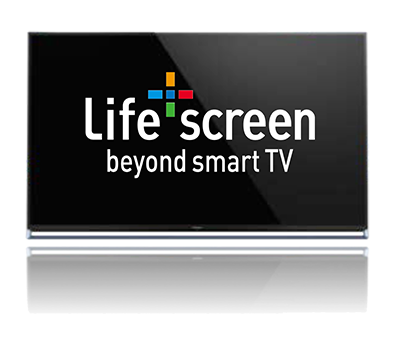
Recommend Pages
News articles relevant to this topic were not found.
-
Launch of U series Rain Shower by Panasonic Manufacturing Malaysia Berhad

-
Panasonic Launches Next-Generation Air Conditioning Series to Redefine Home Comfort in Malaysia

-
Panasonic Sets New Malaysia Record, Inspires Youth Environmental Action through Battery Recycling Drive

-
Launch of Panasonic Bayu Ceiling Fan by Panasonic Manufacturing Malaysia Berhad

-
Panasonic Strives to Combat Haze with Innovative Indoor Air Quality Solutions

-
Panasonic Malaysia Champions School Hygiene with Groundbreaking Bidet Initiative

-
Cumulative Global Shipments of nanoe™ Devices Exceed 100 Million Units

-
Pathogenic Fungus*1 99% Inactivated by nanoe™ Technology