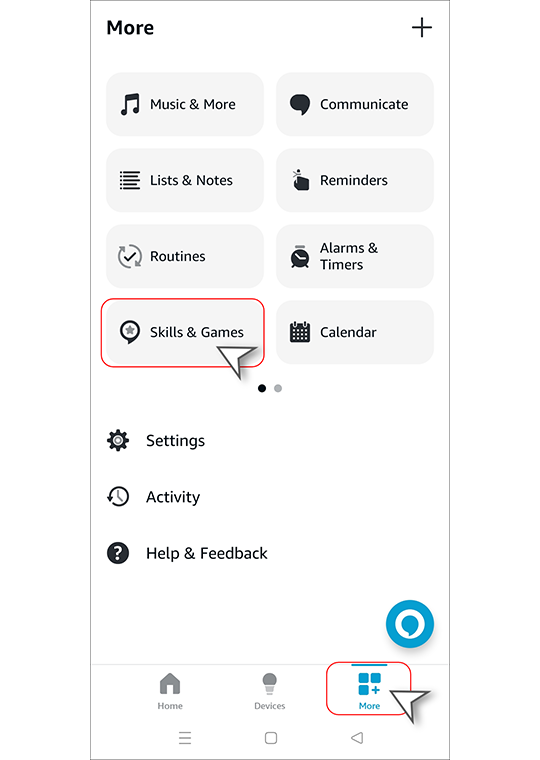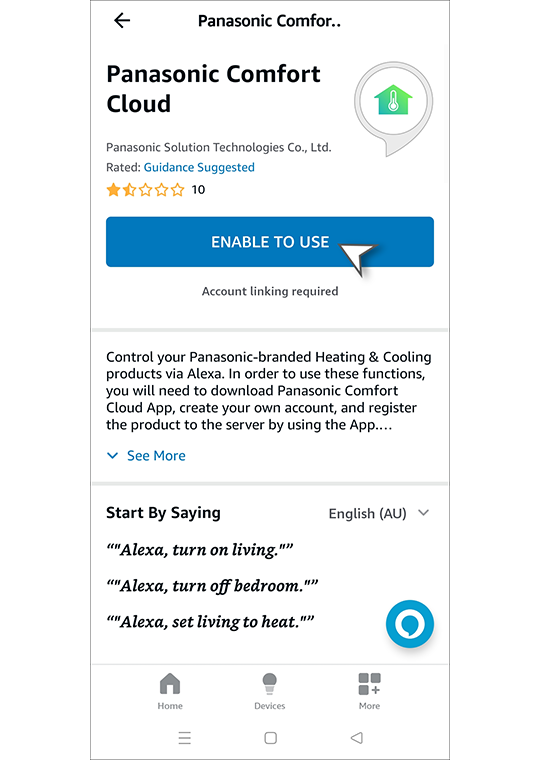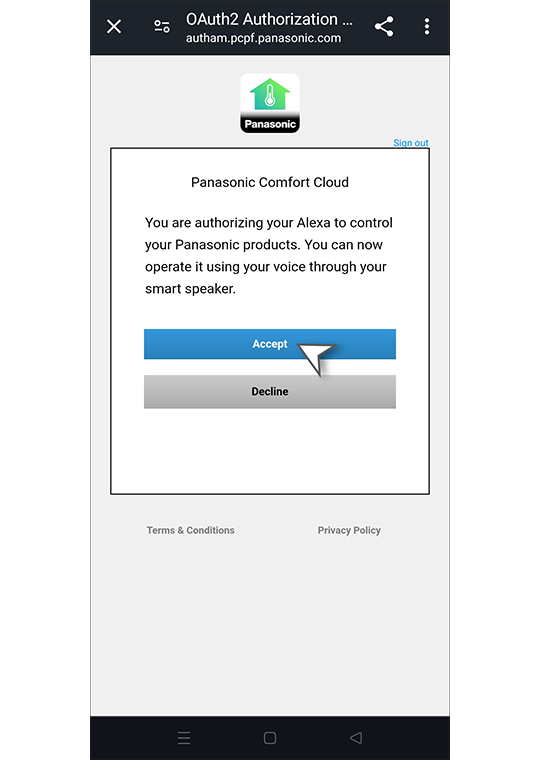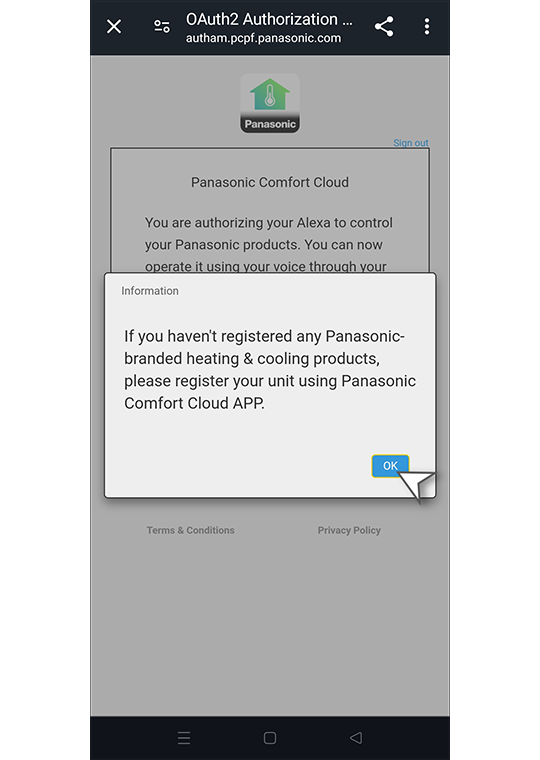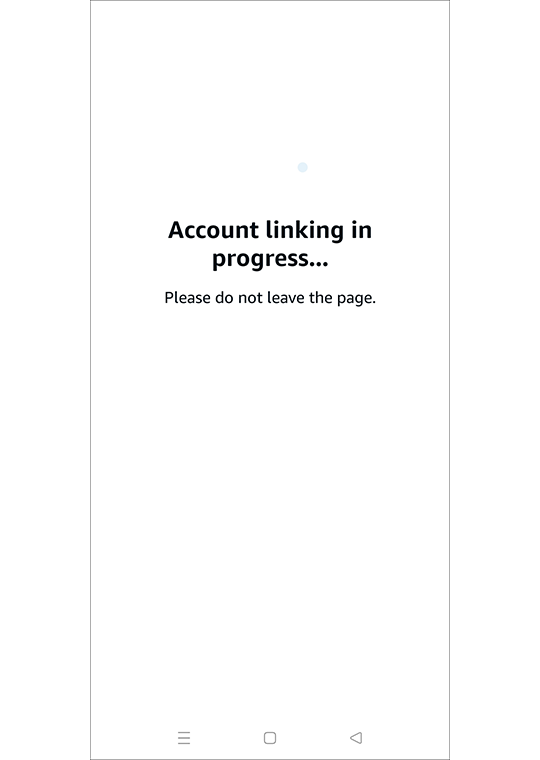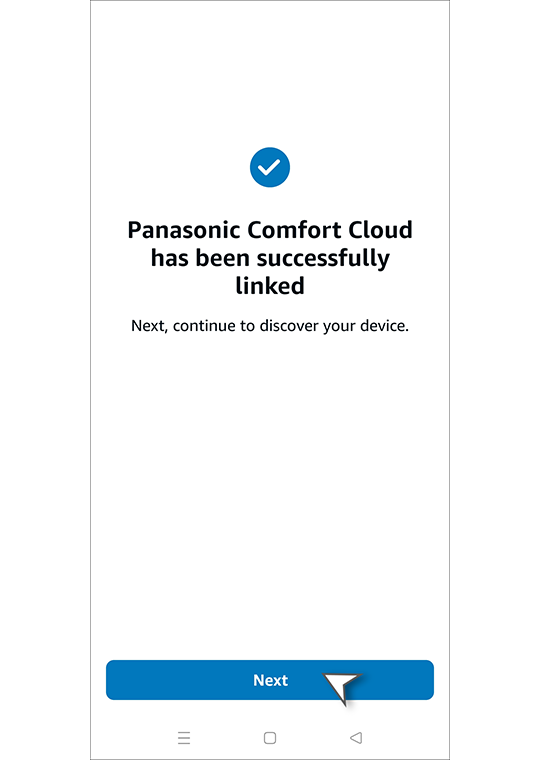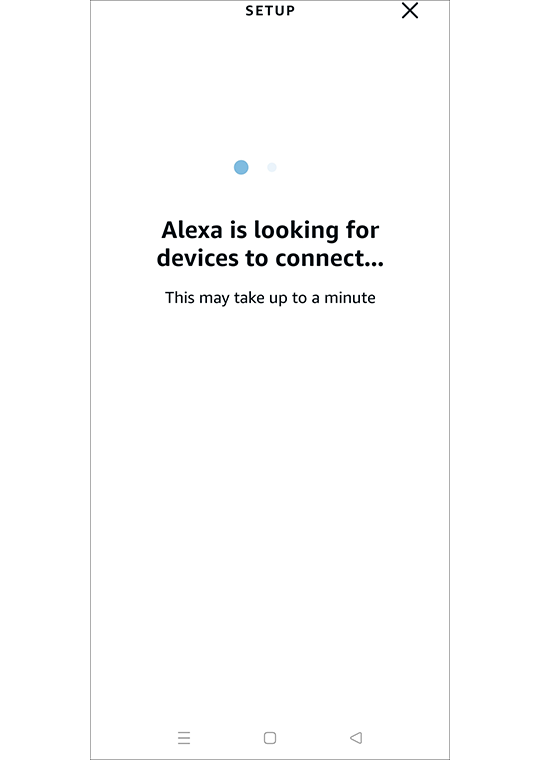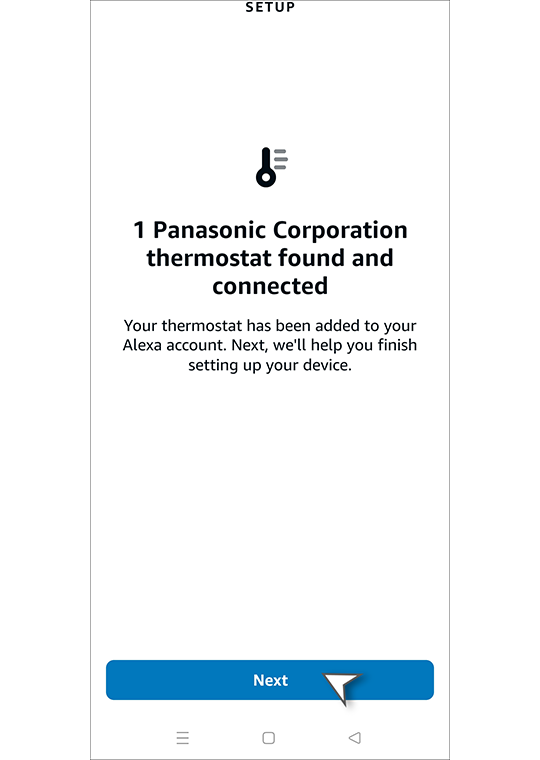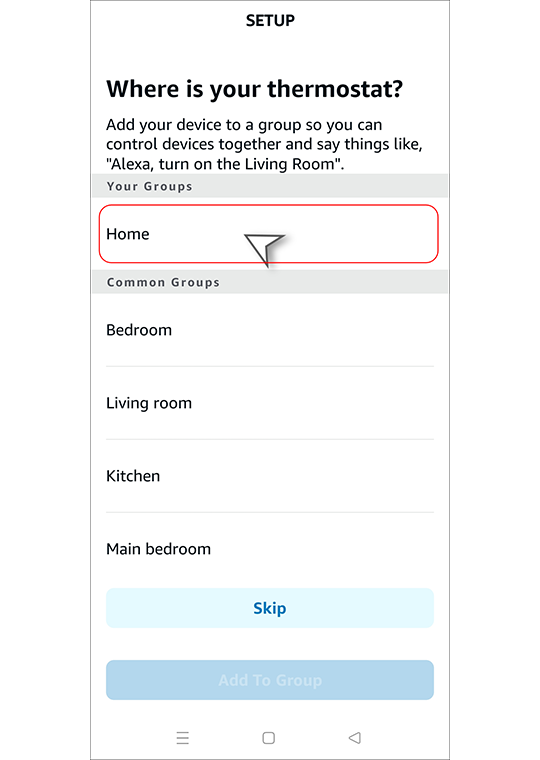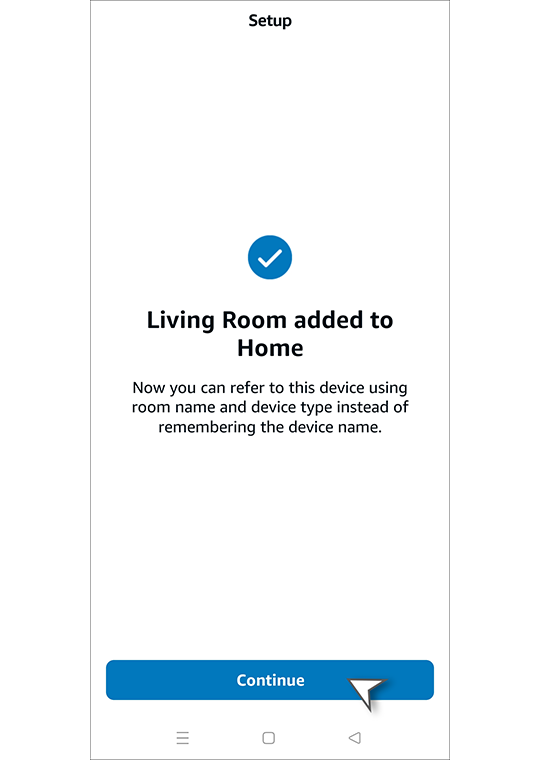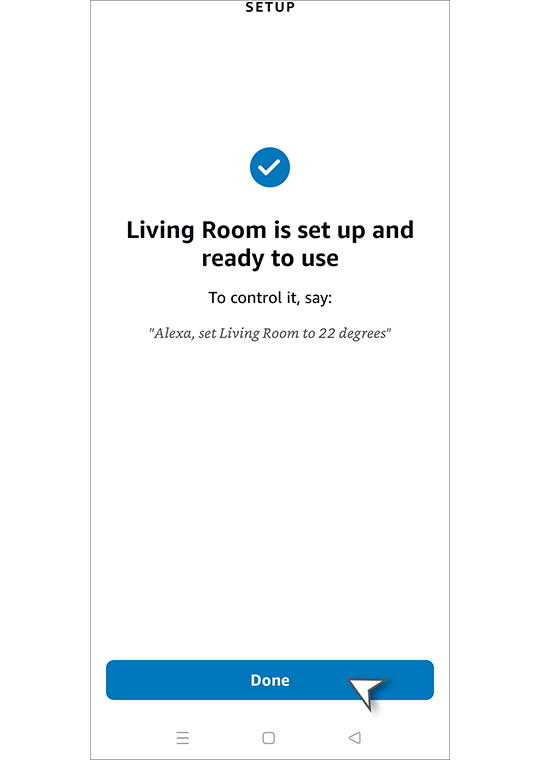Link Panasonic Comfort Cloud App to Amazon Alexa
Link your Panasonic Comfort Cloud App to Amazon Alexa and enjoy voice-activated control. Easily switch on or off your devices, adjust temperatures, or even switch modes, all hands-free.
Step 1
Tap “More” to access this screen and choose “Skills and Games”.
Step 2
Search for Panasonic Comfort Cloud and select it.
Step 3
Tap “ENABLE TO USE”
Step 4
Sign in to the Comfort Cloud App using your Panasonic ID or Apple/Google account.
Step 5
Tap "Accept" to authorize Google to control the Panasonic Comfort Cloud App.
Step 6
Tap “OK” to register your unit using the Panasonic Comfort Cloud App.
Step 7
Account linking in progress.
Step 8
Tap “Next” after Panasonic Comfort Cloud account has been successfully linked.
Step 9
Alexa will look for devices to connect.
Step 10
Tap “Next” after device is found.
Step 11
Add your air conditioner to a group.
Step 12
Tap “Continue” after device has been added to the group.
Step 13
Device is linked and ready to use. Tap “Done”.