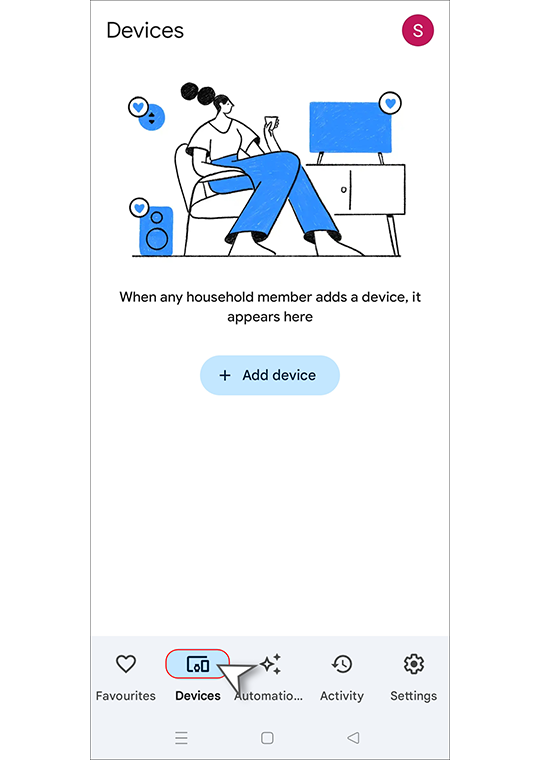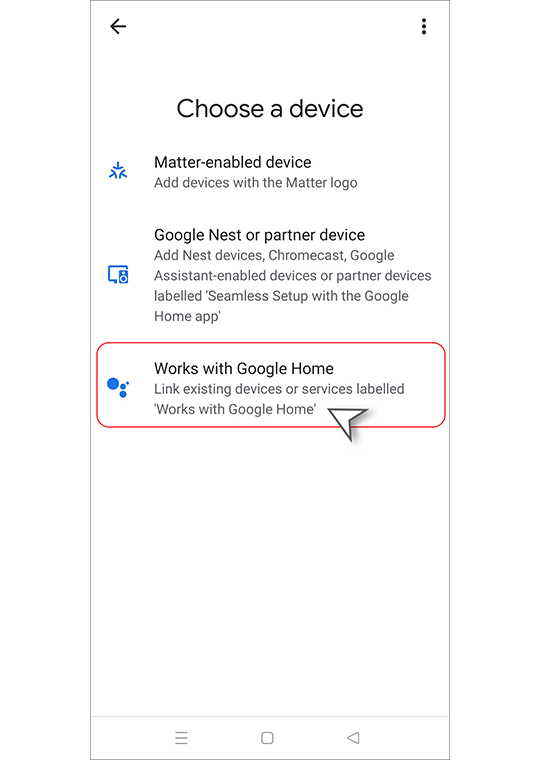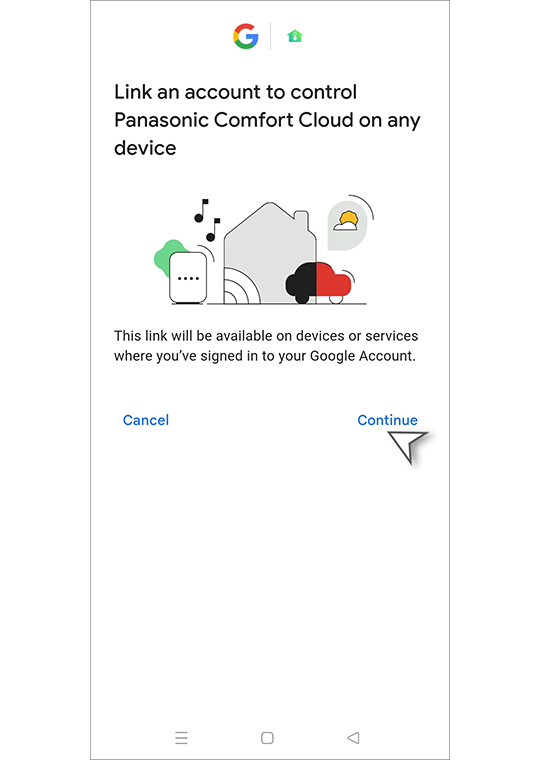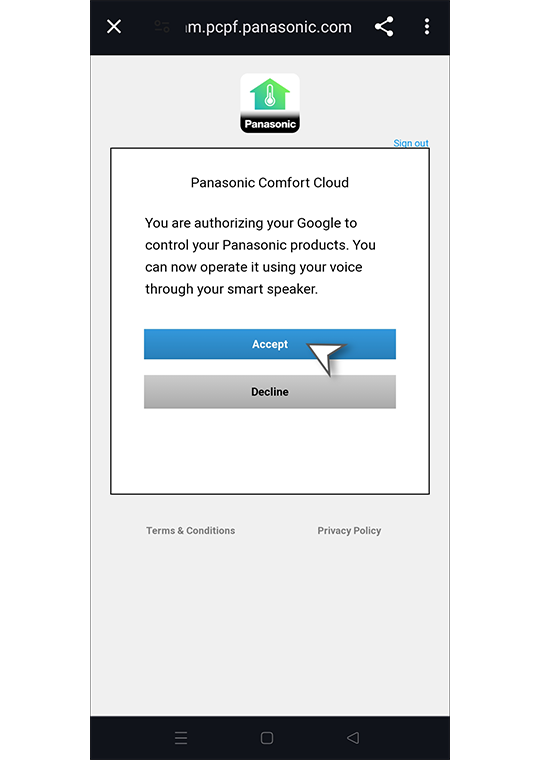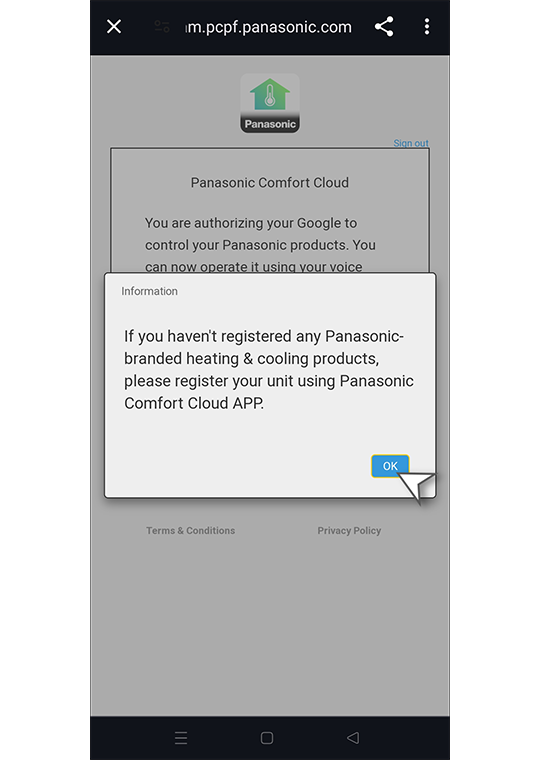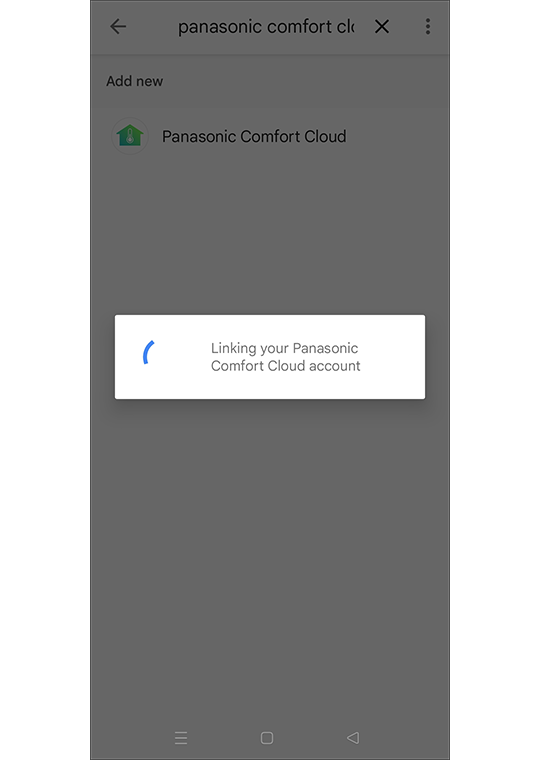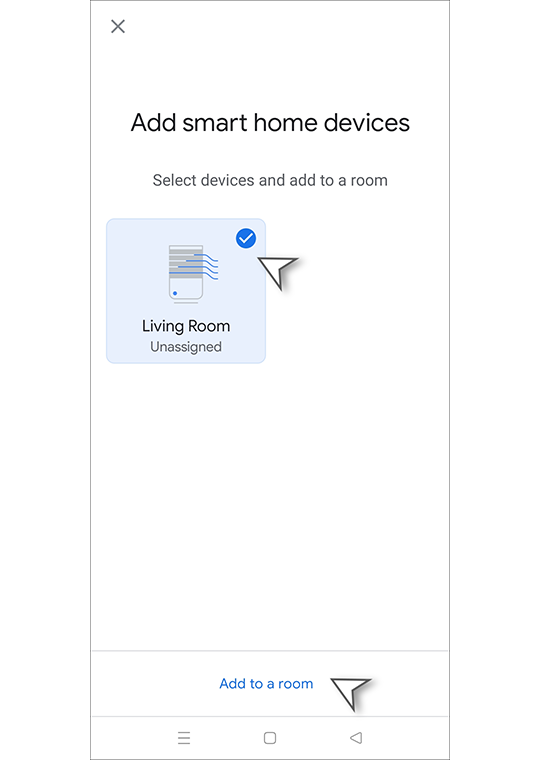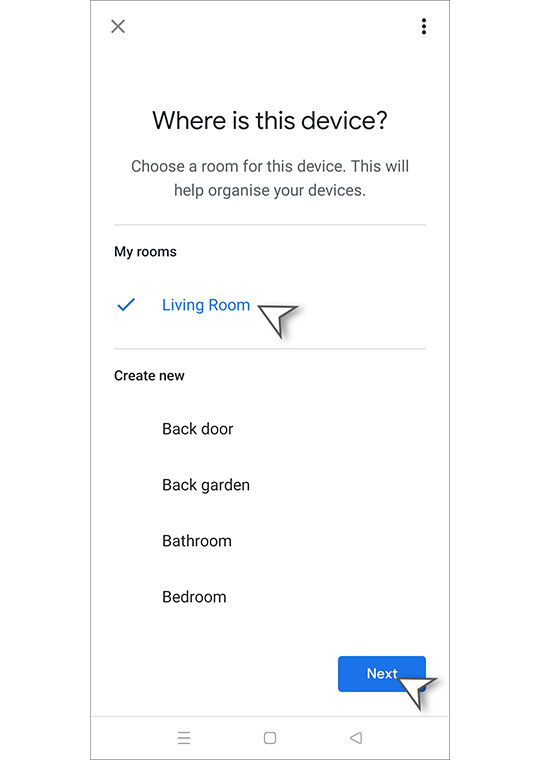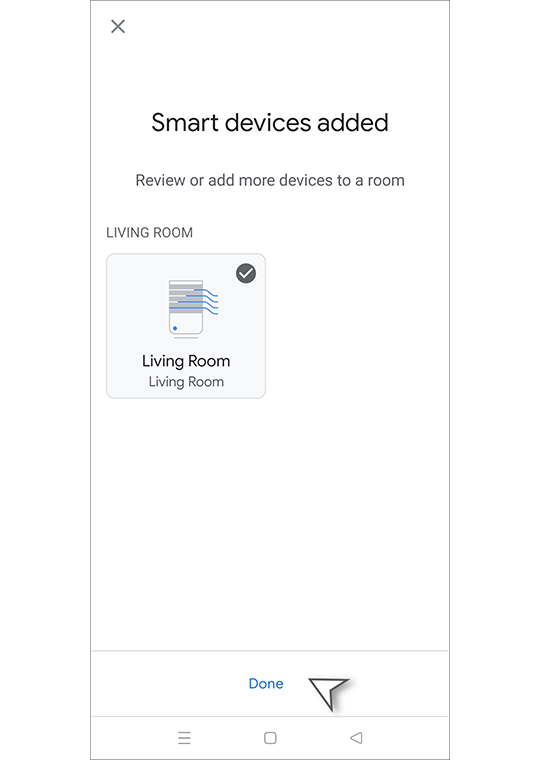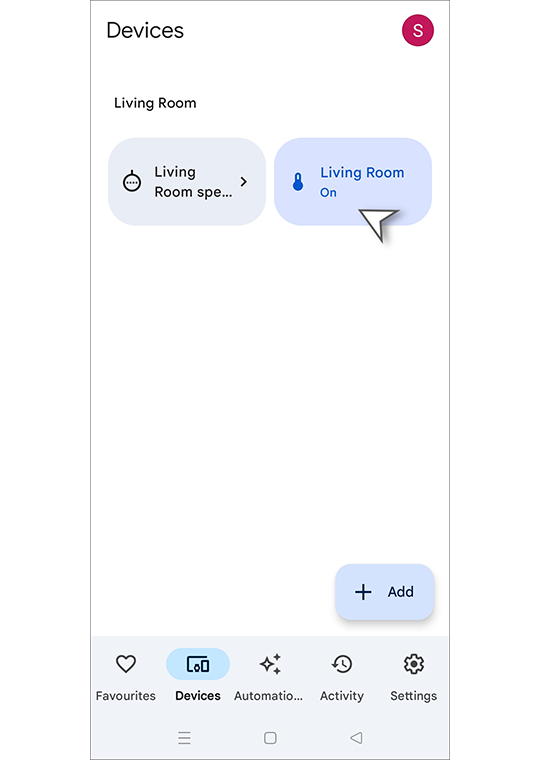Link Panasonic Comfort Cloud App to Google Assistant
Link your Panasonic Comfort Cloud App to Google Assistant and operate your devices using only your voice. You can turn on or off, change modes, or adjust temperatures easily.
Step 1
Tap “Devices”.
Step 2
Select “Works with Google Home”.
Step 3
Search for Panasonic Comfort Cloud App and select it.
Step 4
Tap “Continue”.
Step 5
Sign in to the Comfort Cloud App using your Panasonic ID or Apple/Google account.
Step 6
Tap "Accept" to authorize Google to control the Panasonic Comfort Cloud App.
Step 7
Tap “OK” to register your unit using the Panasonic Comfort Cloud App.
Step 8
Wait for account linking.
Step 9
Select your air conditioner and tap “Add to a room”.
Step 10
Choose the room to be added. Tap “Next”.
Step 11
Tap “Done”.
Step 12
Your device is now ready to use.